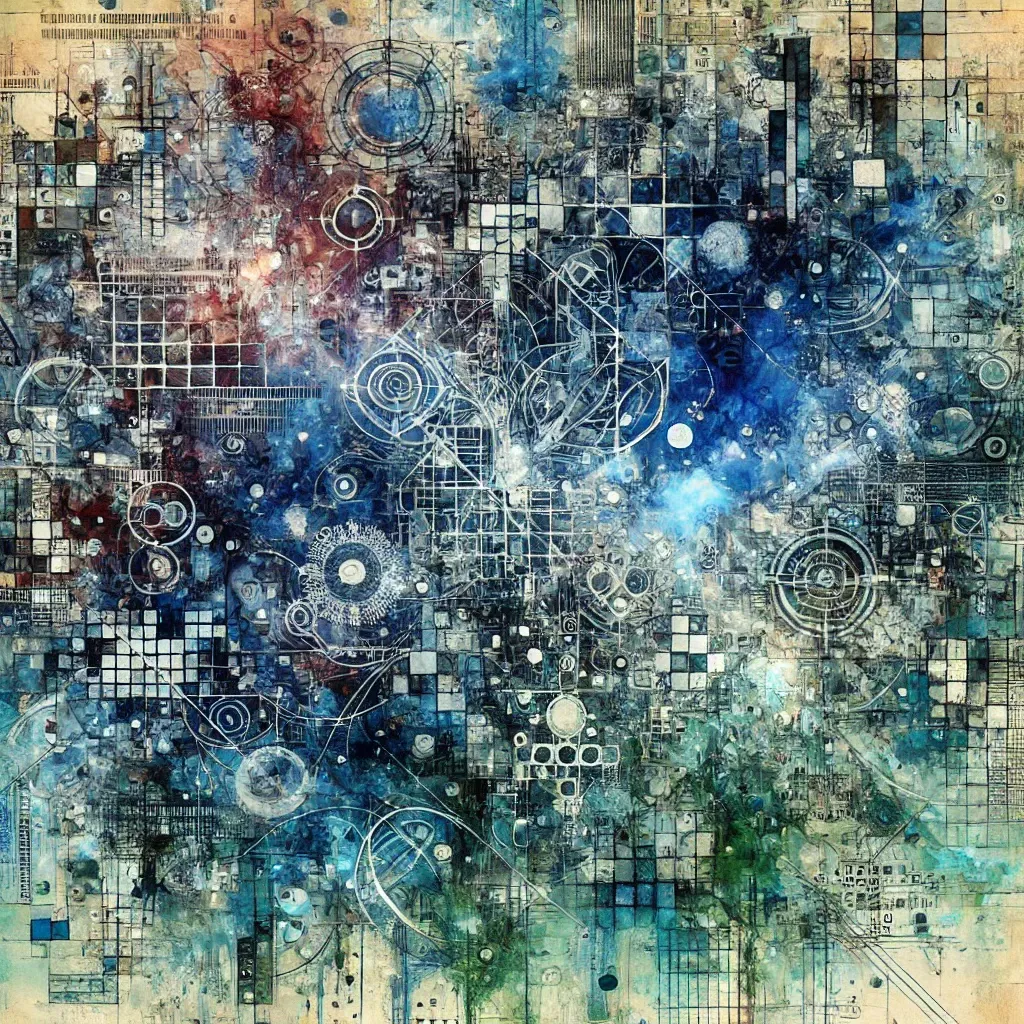Genuary 2024 pt. 1
We are nearing the end of the first full week of 2024, and I’ve been working on the Genuary 2024 challenge, composing a generative piece and creating a one-minute video each day. I decided to use Ableton Live and Max for Live, since they are the tools I use the most on my day to day work, be it performing with Casa da Música’s resident groups, leading workshops, or playing in concerts. But I think I already made a decision for Genuary 2025, and that is to use open source and free software. Anyway, here are each of the videos followed by an explanation which, hopefully, complements the information in the video’s description.
I chose to start the whole piece by making a melody out of repeated notes. In order to do so, I used Ableton’s Live Random and Scale MIDI effects. Random adds (since “Add” is selected in the “Sign” section) a number between 1 and 7 (“Choices”), with an 88% “Chance” and then multiplies it by “Scale”, which is 1, so the number stays the same. In practical terms, it takes the MIDI Pitch 84 (The C I chose), and 88% of the times, it will add either 1, 2, 3, 4, 5, 6 or 7. So the result can be 84, 85, 86, 87, 88, 89, 90 or 91. These notes are C, C#, D, D#, E, F, F# and G. What I do next with “Scale” is to define the mapping. C keeps on being a C, but the C# maps to a D, the D to an Eb, the D# to an F, the E to a G, the F to an Ab, the F# to a Bb, and the G to a high C.
So we have the notes C, D, Eb, F, G, Ab, Bb and C, a C minor scale where every note has the same probability of being played (almost - technically the low C is a tiny bit less probable). Which is a problem, as we’ll see next.
In the second video, I try to make the melody more melodic. I use the concept of a first order Markov Chain, that is, a transition table where the probability of the next event is dependant on the current event. In other words, the probability used for choosing the next note is determined by the note currently being played. When you play a D, for instance, I don’t want it to be very likely that the next note is another D. I also don’t want it to leap quite a lote, for instance to a Bb (a minor sixth). It’s better to move up or down a second or third. It would be even better to use a 2nd (or even 3rd) order Markov Chain, but that would be much more difficult to implement in one minute. And the result, at least for me, is quite satisfying. In order to do this, I use a custom Max for Live patch. It uses coll to store the probabilities, and the prob object for dealing with the actual probabilities.
The next challenge was to create variations in velocity (MIDI velocity translates to the intensity of the note), but also on the octave (I used a “Random” MIDI effect to add or subtract - the “Bi” in the “Sign” section - an octave with a 21% chance, roughly 1 in 5). I also used the “Chance” function in the MIDI editor. The way it works is by assigning a probability to each note, so that if it is lower than 100% sometimes that note isn’t triggered. This introduces small gaps in the melody, acting as rests.
This video focuses on the creation of a second instrument, using a Sampler device and Ableton’s “Bowed Guitar” samples, from the Drone Lab pack. I explain the process, where I assign each sample to a MIDI note, except for the ones that aren’t in the pack itself. For these, I used the pitch shift function of the Sampler device, always making sure I was changing the pitch DOWN, and not UP. There’s also a small section on sound design, adding a Saturator (Ableton’s stock one) for clarity and compression, and a Doubler effect, for a slightly out of tune and Lo-Fi kind of sound.
I ended by playing a MIDI chord progression I came up with, which is note generative yet. This is the focus of the next video.
One of my favorite composition techniques, with inspiration drawing back to the Middle Ages, with concepts such as talea and color, and used by so many composers ever since, notably, in the second half of the 20th century, the likes of Olivier Messian, Steve Reich and the godfather of generative music, Brian Eno.
It deals with different cycles, particularly where the length for each one of those is based on a prime number: 7, 11, 13 and 17. The minimum multiple common for those is 17017, and since we are measuring in beats and using a 72 bpm pulse, the full cycle - the combination of the four smaller cycles - will only repeat after 3 hours, 56 minutes and 20 seconds. That’s a lot of time!
And yes, now it’s generative.
On the sixth video we add yet another instrument: a drum kit. But the catch here is that this drum kit is made up of many different sounds for each instrument. So we have multiple options for a Kick, the same for a Snare, HiHats and general Percussion. All of them are taken from Ableton’s glitch percussion kits so you can replicate them yourselves.
It uses four Drum Racks inside a Drum Rack: one for each instrument. And they are controlled by LFO set to Random, with “Smooth” and “Jitter” on. So the result is always different.
On the seventh day/video, I explored another of my favorite functions: Follow Actions. This is where you can tell Ableton what to do after a MIDI clip has finished playing OR (as in this case, since we have the “Unlinked” option activated) after it has been playing for and X amount of time (in our case, 0. 1. 0, which stands for 0 bars, 1 beat and 0 sixteenth notes). Toggling on the “Legato” option means that the following clip will continue playing from where the previous one ended on.
The way I use it is by creating four different drum beats: a standard one, another more syncopated, a very spaced out one and finally one that is very full and heavy. Ableton Live will then use the Follow Actions to alternate between them, but also respecting the Meter - where they are in the beat. This is important because it keeps the overall structure, while introducing many different variations.
And that’s it. If you have any question or you’d like something clarified or expanded on, please contact me.
If you prefer to watch the videos in YouTube, here’s the link for the playlist.
Again, here’s to a very happy 2024 to all of you.
See you soon,
Óscar